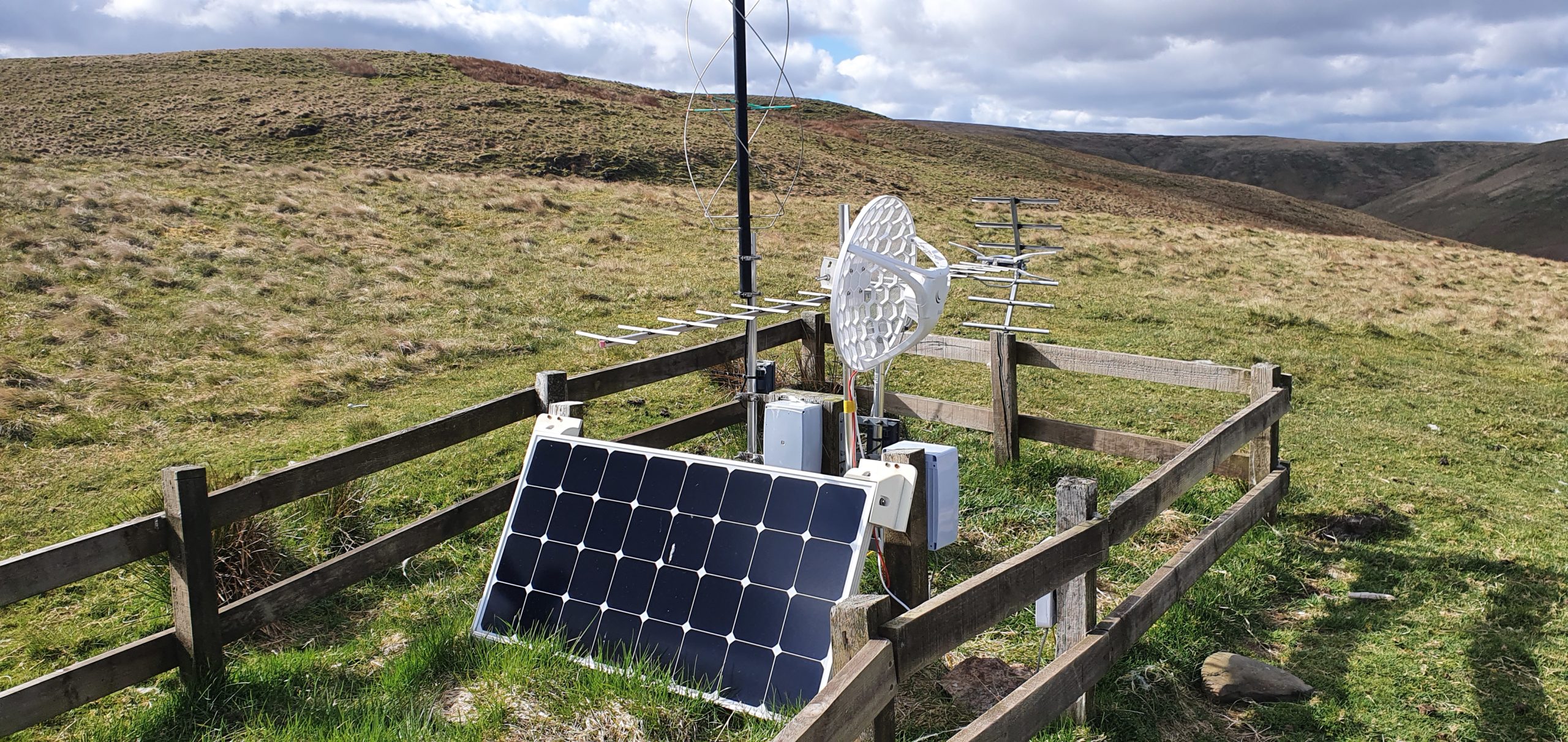
Power at High Sites: The Role of Battery Backups
High sites, often remote and critical for the backbone of wireless internet service providers (WISPs), require a reliable power backup solution to ensure continuous operation. This post explores the installation of battery backups, the selection of compatible equipment, and strategies for monitoring and extending power backup duration at high sites.
The Foundation: Battery Backup Configuration
A common and effective setup involves using two 12V, 102Ah lead-acid batteries connected in series. This configuration provides a 24V output, ideal for powering equipment that operates within this voltage range. The batteries are always connected to a Meanwell switchmode charger, ensuring they are continually charged during normal operations. In the event of a power outage, the batteries seamlessly take over, providing uninterrupted power to the site's critical equipment.
Selecting the Right Router
Choosing a MikroTik router for the site is advisable, particularly a model that operates at 24 volts and has the capability to sense voltage. This feature is invaluable for monitoring the site's power status remotely, especially when integrated with Zabbix or similar network monitoring tools. Monitoring voltage levels allows for proactive management of the power system, ensuring that any potential issues can be addressed before they impact network performance.
Battery Runtime Considerations
A critical aspect of deploying battery backups is understanding the expected runtime under typical load conditions. For a high site equipped with three sector antennas and two PTP links, all using Ubiquiti M5 Rockets, the power demand needs to be calculated to estimate the battery backup duration accurately.
Example Runtime Calculation Table
| Equipment | Quantity | Power Consumption (W) | Total Power Consumption (W) |
|---|---|---|---|
| Sector Antenna (M5) | 3 | 8 | 24 |
| PTP Link (M5 Rocket) | 2 | 10 | 20 |
| Total | 5 | 44W |
Given the total power consumption of 44W, and using two 12V, 102Ah batteries in series (providing 24V and 102Ah), we can estimate the runtime as follows:
This formula gives a theoretical baseline for understanding how long the site can remain operational on battery power alone. Remember, actual runtime may vary based on factors like battery age, temperature, and the precise load at any given time.
To extend the battery runtime, an additional set of batteries can be added in series and then paralleled with the existing set. However, this approach necessitates potentially upsizing the charger to accommodate the increased charging demand, ensuring batteries are adequately charged without significantly extending the charge time.
Monitoring AC Power Availability
A cost-effective method to monitor AC power availability involves utilizing an old router or modem with an Ethernet port. This device is connected directly to the AC power supply that feeds the charger. By connecting this device to a spare Ethernet port on the MikroTik router, the operational state of the Ethernet port can serve as an indicator of AC power presence. This allows for the configuration of alerts, enabling notification if the system switches to battery power, indicating an AC power outage.
Installation Best Practices
- Avoid DC to AC Inverters: To maintain efficiency and reliability, it's recommended to stick to DC power wherever possible. Inverters introduce unnecessary complexity and potential points of failure.
- Install a Breaker on the PoE Injector: Given the substantial capacity of 102Ah batteries, it's crucial to install a breaker on the PoE injector circuit to prevent potential fire hazards due to short circuits or other electrical issues.
Was this page helpful?